pyMIDICapSense is a Capacitive Sensor MIDI Controller for plataforms with Physical GPIO pins access like Raspberry(s), Odroid(s) and Cubieboard(s) writed in python.
Touch Sensor MIDI Controller for Linux
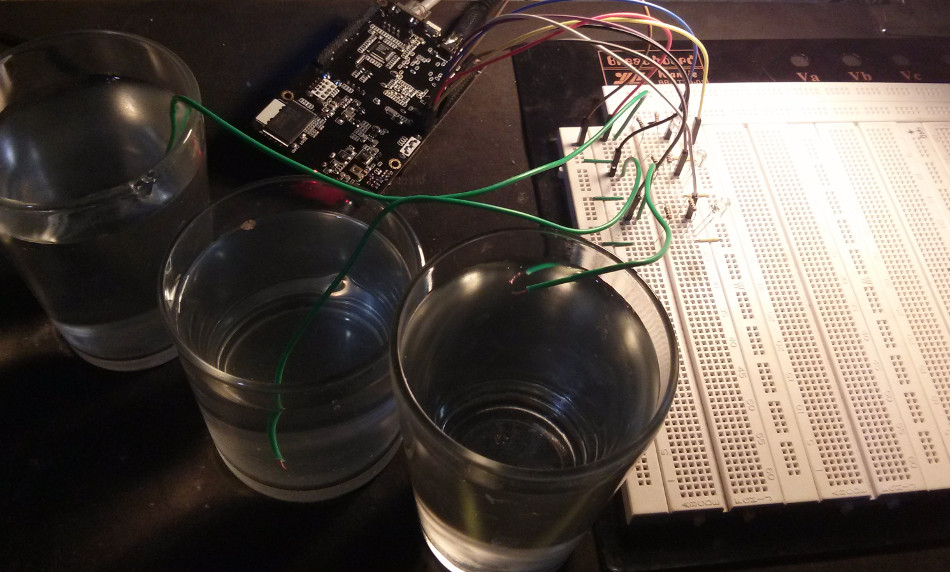
pyMIDICapSense is a Capacitive Sensor MIDI Controller for plataforms with Physical GPIO pins access like Raspberry(s), Odroid(s) and Cubieboard(s) writed in python.
It creates a ALSA MIDI interface capable of interact with ALSA instruments or other plugins by it self or via JACK AUDIO KIT MIDI routing(in this case select alsa seq as MIDI driver for Jack).
It was primarily writed for a interactive instalation project and goes to anyone that can find this usefull. The source code can be found on github, under MIT license.
With pyMIDICapSense you can:
- Turn nearly everything you could imagine, like water cup, fruits or your pet into a touchable MIDI Controller.
- Transform your touches into MIDI Commands to interact with instruments or plugins. For now only MIDI Notes are supported.
- Configure each Capacitive Sensor to be trigguered into 4 different modes: RANDOM: you create a list of (n) MIDI notes for a sensor and each touch it will send a random MIDI note within the list. SEQUENTIAL: you create a list of (n) MIDI notes for a sensor and each touch it will send the (n)+1 MIDI note within the list. BANK_SELECT: you create more than one BANK to handle more complex setups. you create a list of (n) MIDI notes for a sensor and each touch it will send the selected BANK (n) MIDI note within the list. BANK_CHANGE: you setup the sensor as a functional touchable BANK changer.
- Configure a user feedback for each sensor. Eg. On each sensor touch, ligth a LED or Start a engine.
Installation
RTMIDI and wiringPI2 are required to run this project
Dependencies
On Debian/Ubuntu sudo apt-get install build-essential python-dev python-pip python-setuptools libasound-dev git libjack-dev
On Archlinux sudo pacman -S base-devel python python-pip python-setuptools git alsa-lib
RTMidi for python Install via pip sudo pip install --pre python-rtmidi
WiringPI2 for python
Compile WiringPI C version git clone git://git.drogon.net/wiringPi; cd wiringPi; sudo ./build
Compile the WiringPI2 python version git clone https://github.com/Gadgetoid/WiringPi2-Python.git; cd WiringPi2-Python; sudo python setup.py install
Compile the WiringPI C and python version once git clone
https://github.com/gootoomoon/WiringCB-python.git; cd WiringCB-python; sudo python setup.py install
Compile WiringPI C version git clone git://git.drogon.net/wiringPi; cd wiringPi; sudo ./build
Compile the WiringPI2 python version git clone https://github.com/Gadgetoid/WiringPi2-Python.git; cd WiringPi2-Python; sudo python setup.py install
Usage
Configure your sensors
- How many sensor are you going to use?
- Do you want to make usage of BANKS for more complex setups?
- Do you feel good about a user feedback for each sensor?
After answer those questions use the config.py to setup your sensors, inside this file you have a example used for the interactive instalation water oracle, you can use it as basis for your own.
After all, run pyMIDICapSense.py python pyMIDICapSense.py
Hardware schematic
Soon, updates on how to wire and setup your sensors! Sorry for my lack of time for this :(